GoldenDict 0.9
 GoldenDict 0.9 for Mandriva Linux 2010.0
GoldenDict 0.9 for Mandriva Linux 2010.0
The project aims to create a feature-rich dictionary lookup program.
Request zone:
Here we accomplish the wish of our user steros on MIB Forum
GoldenDict looks like any other dictionary application. But dig deeper, and you'll discover a few rather neat features that make it not only a rather competent dictionary but also an excellent research tool. For starters, GoldenDict supports a wide range of dictionary formats, including StarDict dictionaries, Babylon .BGL files, Dict dictionary files as well as ABBYY Lingvo source files and audio archives. In addition to that, GoldenDict supports MediaWiki-based references, which include both Wikipedia and Wiktionary. But that's not all. Since GoldenDict is based on the WebKit toolkit it can parse and display data from virtually any Web site, so you can use GoldenDict to look up words in many popular online references, as long as they support URL-based queries. GoldenDict's other comfort creatures include Scan Popup and global hotkeys. When the Scan Popup feature is enabled, GoldenDict pops up a dictionary article for the currently selected word, and you can use this functionality in any application. Thanks to the global hotkeys, you can evoke GoldenDict's main window from any application using the specified key combination as well as translate the word in the Clipboard.
The project's Web site also provides an excellent English-Russian dictionary, so if you are learning Russian or just need a good Russian dictionary, you might want to grab it as well. To install the dictionary (or any dictionary in one of the supported formats for that matter), choose Edit -> Dictionaries, switch to the Files section, and add the path to the directory containing dictionary files. Press OK, and GoldenDict processes and adds the dictionary. Besides the described feature set, GoldenDict sports two other rather nice touches. The main interface supports tabs, so you have several articles opened at the same time. And the Save article command lets you save the currently viewed article as an HTML file.
No matter whether you are on the market for a good dictionary application or you are looking for a research tool, you should take GoldenDict for a spin. Chances are it becomes an essential tool in your arsenal.
(Description by www.linux-magazine.com)
Homepage:
http://goldendict.berlios.de/
Features:
The latest release has the following features:
* Use of WebKit for an accurate articles' representation, complete with all formatting, colors, images and links.
* Support of multiple dictionary file formats, namely:
o Babylon .BGL files, complete with images and resources
o StarDict .ifo/.dict./.idx/.syn dictionaries
o Dictd .index/.dict(.dz) dictionary files
o ABBYY Lingvo .dsl source files, together with abbreviations. The files can be optionally compressed with dictzip. Dictionary resources can be packed together into a .zip file.
o ABBYY Lingvo .lsa/.dat audio archives. Those can be indexed separately, or be referred to from .dsl files.
* Support for Wikipedia, Wiktionary, or any other MediaWiki-based sites to perform lookups in.
* Ability to use arbitrary websites as dictionaries via templated Url patterns.
* Hunspell-based morphology system, used for word stemming and spelling suggestions.
* Ability to index arbitrary directories with audio files for pronunciation lookups.
* Full Unicode case, diacritics, punctuation and whitespace folding. This means the ability to type in words without any accents, correct case, punctuation or spaces (e.g. typing 'Grussen' would yield 'grüßen' in German dictionaries).
* Scan popup functionality. A small window pops up with the translation of a word chosen from another application.
* Support for global hotkeys. You can spawn the program window at any point, or directly translate a word from the clipboard.
* Tabbed browsing in a modern Qt 4 interface.
* Cross-platform: Linux/X11 and Windows + portable to others.
* Free software: GNU GPLv3+ license.
Changelog for GoldenDict 0.9.0
* Ability to use arbitrary websites as dictionaries added. A special keyword in its URL is replaced by the queried word.
* Ability to change dictionary order and deactivate selected dictionaries added.
* Support for transliterations added. Russian, German and Japanese Hepburn Romaji transliterations are now present.
* Switchable display styles implemented. In addition to the default style, there is now a white 'Lingvo' style.
* Finding text in the currently displayed article is now possible (Ctrl+F).
* Zooming buttons added.
* Support for printing added.
* Ability to save current article to html file added.
* Typing any text key while in the definition window conveniently starts a new query.
* Pasting to the definition window defines word from the clipboard.
* There's a notion of a currently active article now, which influences sound playback and focus for word links.
* Articles can now be navigated to via Alt+Up/Alt+Down.
* Groups dialog has got a "remove all groups" button.
* Support for morphology inflections for MediaWiki searches added.
* Babylon files icons are now supported.
* A lot of improvements in Dsl file format support and rendering were made, resulting in better compatibility and closer article rendering.
* UTF8 is now supported for Dsl files when files begin with UTF8 BOM.
* More icons were added here and there in the interface.
* Ctrl-Enter hotkey defined the entered word in a new tab.
* Dictionary files can now be quickly rescanned from the File menu.
* Looking up words from clipboard is now done via Ctrl+C+C by default, instead of Ctrl+Ins+Ins.
* Several other new shortcuts were added (Alt+S to play sound, Alt+M to show matches, Alt+G to change group, Alt+Left/Right to go back/forward etc).
* Dsl files are now initialized in background, resulting in faster startup times.
* When searching for dictionaries, directories ending with .dsl.files/ or .dsl.dz.files/ are not recursed into now.
* Zipped dsl resources having more than 65535 files are now handled properly.
* Lookups in zipped dsl resources are now case-insensitive.
* Several problems with transcriptions in .dsl dictionaries were fixed.
* Icons now properly display for uncompressed .dsl files.
* Problems with handling audio links when there are no groups resolved.
* Several rendering problems in Babylon files were fixed.
* Hebrew (CP1255) Babylon files now properly contain all letters in sentences.
* All headwords beginning with slash are now dropped for Babylon files.
* 'make install' under Linux should now work better.
* Other smaller fixes and enhancements.
Dictionaries:
http://goldendict.berlios.de/dictionaries.php
Screenshots:
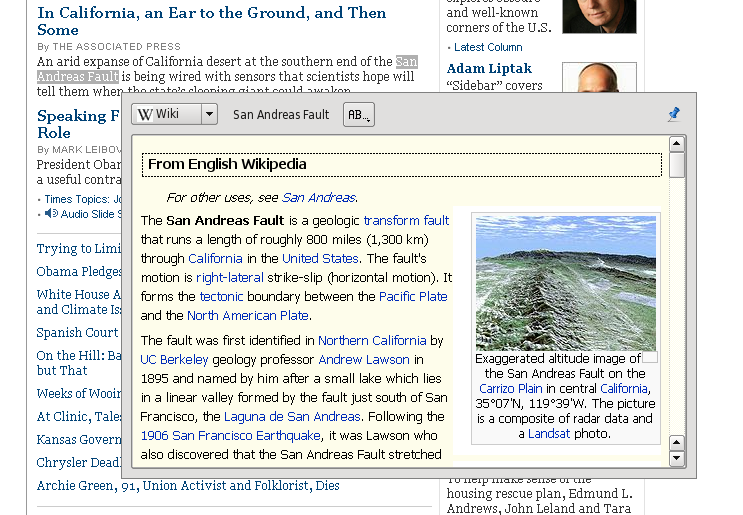

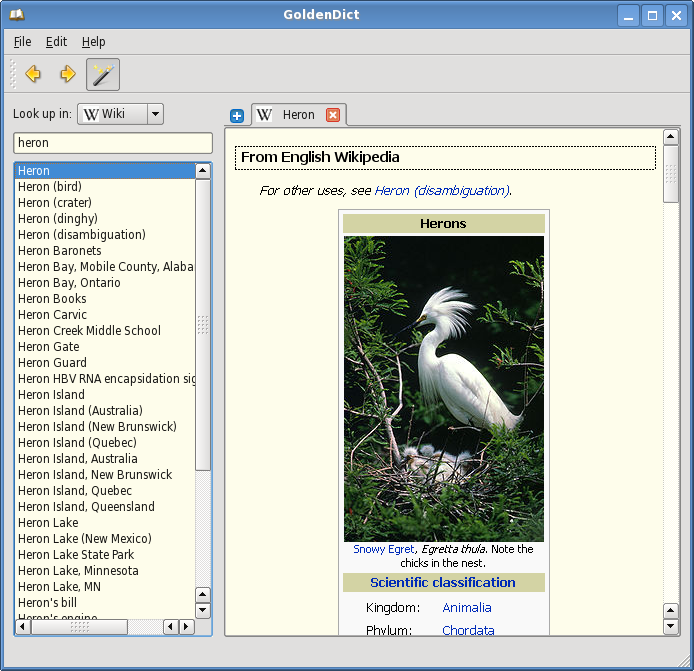


More screenshots:
http://goldendict.berlios.de/screenshots.php
Porting: Dago68
Packaging/Build: Dago68
.
| < Prev | Next > |
|---|

