E17 Enlightenment
![]()
E17 è la versione ancora in sviluppo del noto window manager Enlightenment.
Le sue caratteristiche principali, che lo rendono unico in tutto il panorama dei DE e WM, sono la sua estrema leggerezza e velocità coniugata ad un look & feel di estrema qualità: supporto per sfondi animati, struttura modulare, trybar moderna, icone sul desktop, file manager, ecc.
Per questo infatti viene considerato un ibrido tra un Windows Mangaer ed un Desktop Enviroment, che in gergo si chiama Desktop Shell (nome coniato dagli stessi sviluppatori di E17)
Sul lato prettamente tecnico questo DE è apprezzabile per le sue librerie per lo sviluppo grafico che sono un must per gli appassionati.
Il MIB ne ha fatto un porting aggiornato e completo costituito da ben 62 RPM, rendendolo di fatto funzionante. (Non si conosce il motivo ma E17 di mandriva era poco aggiornato ed addirittura su molte distro aveva dei pacchetti non funzionanti)
Il Desktop e’ stato in testing per qualche settimana, e non avendo riscontrato problemi da parte dei nostri tester, abbiamo finalmente deciso di renderlo pubblico.
Sito web:
http://enlightenment.org/p.php?p=index&l=en
What is Enlightenment?
Enlightenment is a window manager. Enlightenment is a desktop shell. Enlightenment is the building blocks to create beautiful applications. Enlightenment, or simply e, is a group of people trying to make a new generation of software.
If you want to learn more about the history behind the Enlightenment Project check out the about pages. For the casual user there are various support resources available. For anyone looking to help out with the project the contributing pages should give you a good idea where to start looking.
Enlightenment 0.17 is the next generation of UNIX graphical environments. It is not just a window manager, but it is also a desktop shell. A desktop shell means, a window manager plus a file manager, plus configuration utilitys all in one. They are not separated as usual. Now, let’s take a closer look at all E17 features.
Enlightenment is fast. No, really. It’s fast. It is known to run on very slow machines (like 100 Mhz CPU, 64 MB of RAM) well. So you really don’t need a modern desktop to see some eye-candy and to use a modern graphical environment. Even more – you can control how fast you want it by using it’s Performance configuration panel to change the cache settings and more.
The high performance does not mean that there is no eye candy. There is eye candy that you have never seen before. Starting from the animated boot screen, to continue with the all animations and effects that themes could provide, to end up with fancy animated backgrounds. But not some huge .GIF files, but really nice animations. Every virtual desktop (at the moment you can have 24) can have it’s own background (animated or not), so you can put different wallpapers on the different virtual desktops. There are a number of effects that can be shown when you switch from the different virtual desktops. The menus, the borders and all other usual parts of a normal window manager are animated as well as some of the widgets (the sliders, for example). Remember that those effects are provided by the theme, so every theme makes E to look different, with different effects, look and feel and animations.
As we already mentioned, E17 provides a file manager as well. Of the time of writing, it is not completed and is in active development (as E17 as a whole itself), but after it is finished it will be a very nice, configurable and eye candy. Even right now, you can do the basic things with it – browse, copy, move, delete files. It will provide thumbnails for your pictures and will be able to open your files with the coresponding application of your choice.
E17 is highly configurable. Currently it has a nice configuration panel with dialogs for all kinds of things. You can change your wallpaper or your theme, your fonts, your screen resolution, your screen’s power settings, your keyboard and mouse settings, the language that Enlightenment talks to you, and so on. You can contol almost every apsect of what E is doing and how. It will do what you want it to do.
At this moment, E17 is localized in 20 languages, including latin languages like English and French, cyrillic languages like Russian and Bulgarian and even Korean, Chinese, and Japanese. Note that you can change the language on the fly without restarting E or your X server.
As you already know, Enlightenment 0.17 has lots of features, but one of the most important is, that you can add and remove functionality by using modules. Modules are small applications that extend E17. There can be modules tho show you the weather outside, or calendar modules, or modules to control your volume or whatever you may think. Developing a module is not that hard, so, if you have programming skills, you are more than welcome to develop and maintain some modules for the community.
Availability - Disponibilita’
Mandriva Linux 2008.1 e 2009.0 - arch 32bit
How to Install - Per installare
From a root terminal/konsole
urpmi task-e17-mib
Grazie al nostro packager russo Pulfer, a odites e ai nostri tester.


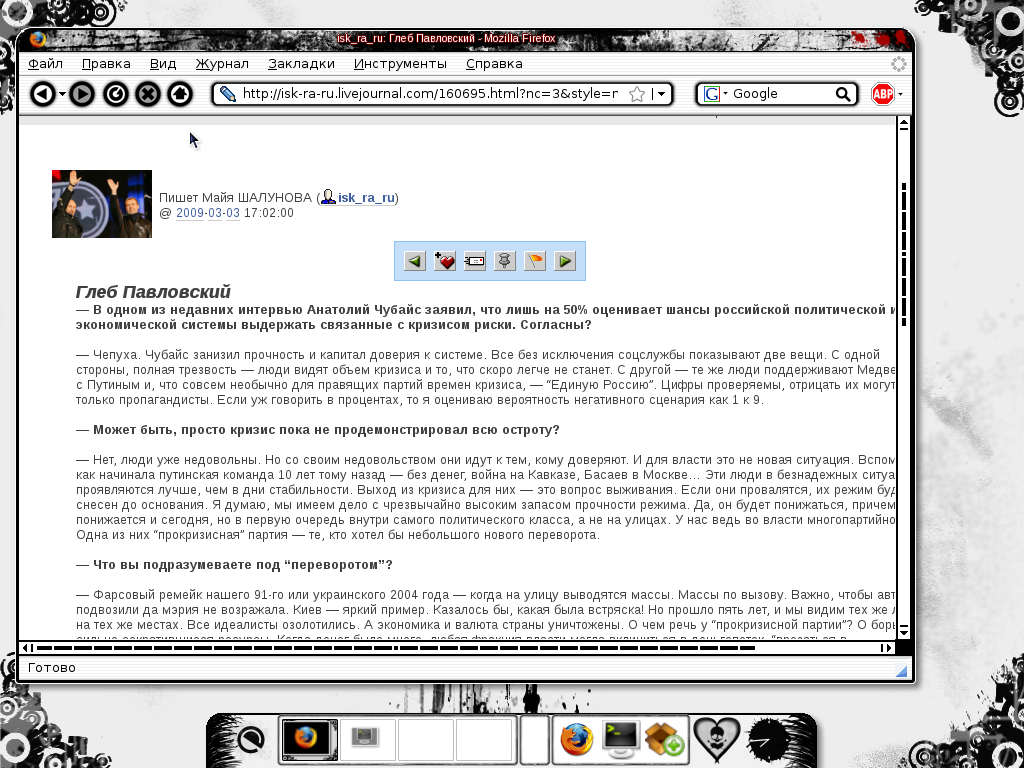


Che dire, semplicemente strepitoso!!!
Domani lo proverò anche io
ciao ciao
mae89
installato su 2008.1 i686 da un primo utilizzo tutto ok!
Tutto alla stragrande!!!!
mdv 2009.0 i686.
Grazie
Qualcuno che posta i suoi bei screenshot personalizzati circa E17,
a parte Tony Evo che lo ha gia’ fatto, non c’e'???
Ricordo che abbiamo, sul Forum, un’area apposita per postare gli screeenshot dei Vostri Desktop
Link diretto:
http://mib.pianetalinux.org/forum/viewforum.php?f=23&sid=0fac3f4a9ea9eb3926a877c6459130e6
Io nella bozza li avevo passati i miei screenshot, forse non saranno piaciuti, non so però visto che chiedi screen, metto un link:
http://farm4.static.flickr.com/3582/3320478836_dce53b9a1e_o_d.png
Ciao, mi aggancio a questo post per comunicare che il team di Enlightenment ha cominciato a definire dei periodi (di solito di un we, nel dettaglio quello in corso è il primo) di FEATURE-FREEZE, durante i quali non è possibile aggiungere nuove funzionalità al svn tree, ma sono permessi solo commit per risolvere bug, o miglioramenti (non troppo massicci) in modo da permettere ai vari packagers di poter sfruttare una base di codice stabile.
Per ulteriori dettagli consiglio di dare una occhiata ai thread relativi nella ml sviluppo/users (archivio devel -> http://tinyurl.com/dan3sw , archivio users -> http://tinyurl.com/cljlt7).
Ricordo inoltre i canali IRC, molto utilizzati:
#edevelop (sviluppo)
#e (utenti)
#e-it (utenti it)
#e.fr (utenti fr)
#e.de (utenti de)
tutti su freenode.
Qui (http://tinyurl.com/dmqy87) trovate la pagina del wiki relativa a ReleaseSchedule, e il wiki contiene altre pagine interessanti per chi vuole contribuire al progetto: non solo codice, ma bug hunting, wiki, etc.
Grazie
Massimiliano
Lo sapevamo gia’, comunque grazie, e informo tutti che:
Il nostro packager Pulfer ci aveva avvisato, ed e’ pronto a portare la prossima verione: per 2009.1 ci saranno vari porting di nuove versioni
Our packager Pulfer is ready and is waiting for next E17 version:
FOr 2009.1 there would be the port o newer versions
Ciao